Facebook Conversion Tracking: Which Method to Choose – Pixel, Conversion API, or Events Manager
If you’re running Facebook ad campaigns, you know how important it is to track your conversions to measure your ads’ effectiveness. However, with options like the Facebook Pixel, Conversion API, et Events Manager, choosing the right method can be confusing.
In this guide, we’ll compare these three Facebook conversion tracking tools and help you decide which is the best fit for your business, whether you’re a beginner or a seasoned marketer.
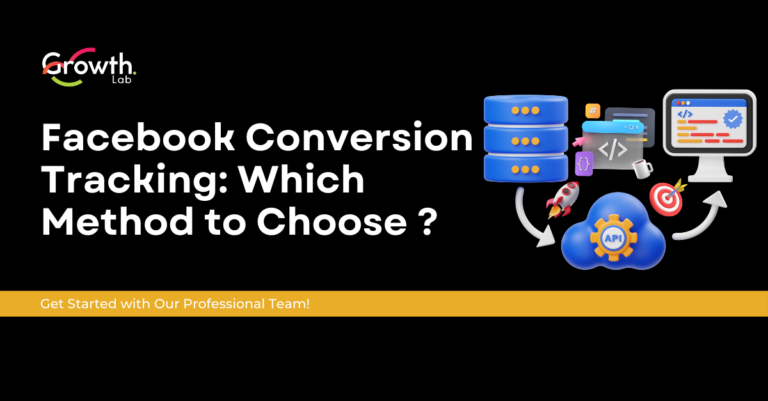
What is Facebook Conversion Tracking?
Conversion tracking helps you measure the actions users take after interacting with your Facebook ads. These actions can include purchases, signing up for a newsletter, or event registrations. Effective tracking allows you to better understand the impact of your ads and optimize your campaigns for better results.
Now, let’s dive into the main methods for tracking conversions on Facebook.
1. Facebook Pixel: The Classic and Popular Method
The Facebook Pixel is a small piece of code that you install on your website to track user actions after they’ve clicked on your ads. The Pixel records events like purchases, lead generation, or specific page visits and sends that information back to Facebook, helping you optimize your ad campaigns.
Why Use the Facebook Pixel?
- Easy to Set Up: The Pixel is simple to install, making it a great option for beginners. You just need to copy and paste a snippet of code into your website.
- Effective Basic Tracking: It tracks essential events such as purchases, sign-ups, or adding items to the cart.
- Ad Optimization: The Pixel allows Facebook to automatically optimize your ads for users who are most likely to perform important actions like making a purchase.
Limitations of the Pixel:
- Ad Blockers: Some users use ad blockers that prevent the Pixel from collecting data.
- Privacy Regulations: With laws like GDPR, you need to carefully manage user consent when using the Pixel, as it collects personal data.
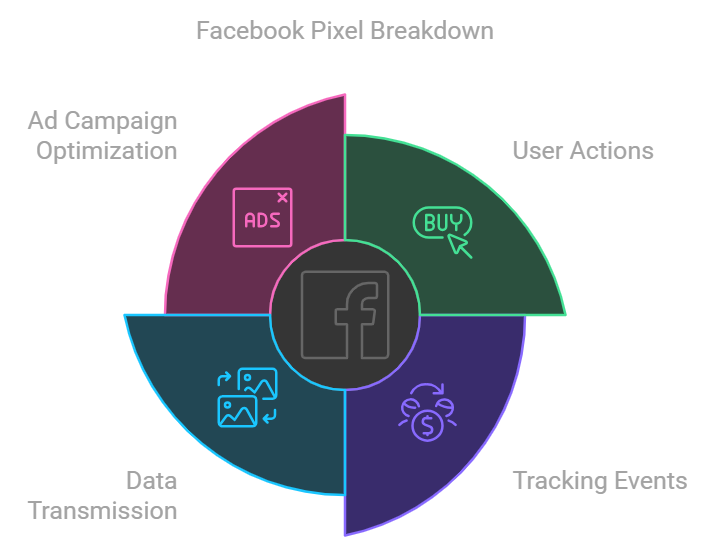
2. Conversion API: For More Precision and Control
The Conversion API is a more advanced solution that allows you to send conversion data directly to Facebook from your server, bypassing the user’s browser. This means that even if a user’s browser blocks cookies or has an ad blocker enabled, you can still track their conversions.
Why Use the Conversion API?
- Ad Blocker-Resistant: Unlike the Pixel, the Conversion API works even if users have ad blockers or cookies disabled.
- Greater Accuracy: The data is sent directly from your server, providing more reliable tracking for crucial actions like purchases.
- Stronger Compliance: You have more control over the data you share with Facebook, making it easier to comply with privacy laws like GDPR.
Limitations of the Conversion API:
- Complex Setup: The Conversion API requires technical expertise to implement properly. This can be challenging for beginners or small businesses without in-house developers.
- Cost: Setting up and maintaining the Conversion API can require additional resources, whether through hiring developers or using third-party services.
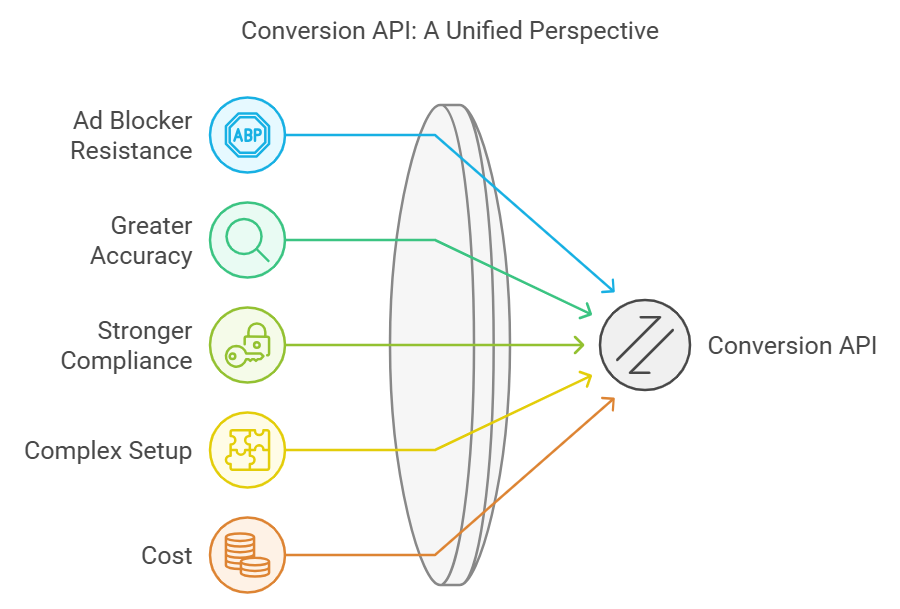
3. Events Manager: A Centralized Dashboard
The Events Manager is a centralized tool where you can manage and monitor your conversion events, whether you’re using the Pixel, Conversion API, or both. This is where you configure, track, and analyze the performance of your events and troubleshoot any issues with your tracking setup.
Why Use the Events Manager?
- Centralized Dashboard: It brings together all your conversion tracking data in one place, whether it’s coming from the Pixel, Conversion API, or other sources. You can track and analyze your conversions in real time.
- Simplified Management: The Events Manager simplifies the management of events. You can see which events are active, set up alerts, or troubleshoot issues.
- Cross-Channel Tracking: It allows you to track events across multiple channels (website, mobile app, point of sale) in one place.
Limitations of the Events Manager:
- Dependent on Tracking Tools: The Events Manager doesn’t track anything by itself. It’s more of a dashboard for managing data from tools like the Pixel or Conversion API.
- Technical Knowledge Required: While the Events Manager simplifies event management, you’ll still need some technical understanding to set up and configure your tracking tools properly.
Which Method Should You Choose?
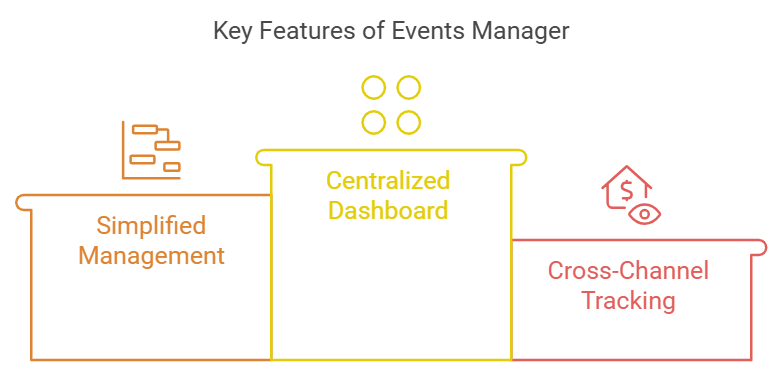
The choice between the Facebook Pixel, Conversion API, and Events Manager depends on your needs, technical expertise, and available resources.
Are you a beginner looking for a simple way to track conversions from your Facebook ads? The Facebook Pixel is your best bet. It’s easy to install and offers effective basic tracking, allowing you to optimize your campaigns.
Do you need more precise tracking and face limitations due to ad blockers or privacy restrictions? The Conversion API is a more reliable choice. While more complex to implement, it ensures accurate conversion data and compliance with data privacy regulations.
Managing multiple channels (website, app, in-store) and need a comprehensive view of your conversion data? The Events Manager is a great solution for centralizing all your event data and tracking performance.
Conclusion: Choosing the Right Conversion Tracking for Better Campaigns
Effective conversion tracking is essential for measuring the impact of your Facebook ad campaigns and improving their performance. Whether you choose the Facebook Pixel for its simplicity, the Conversion API for its precision, or the Events Manager for its comprehensive management, the right method depends on your goals and resources.
Chez GrowthLab, we specialize in helping businesses set up the right conversion tracking strategy for their needs. We’ll guide you through the process, ensuring you get the most out of your Facebook ads and maximize your ROI.
👉 Need help setting up your Facebook conversion tracking? Contact us today for a free consultation!
